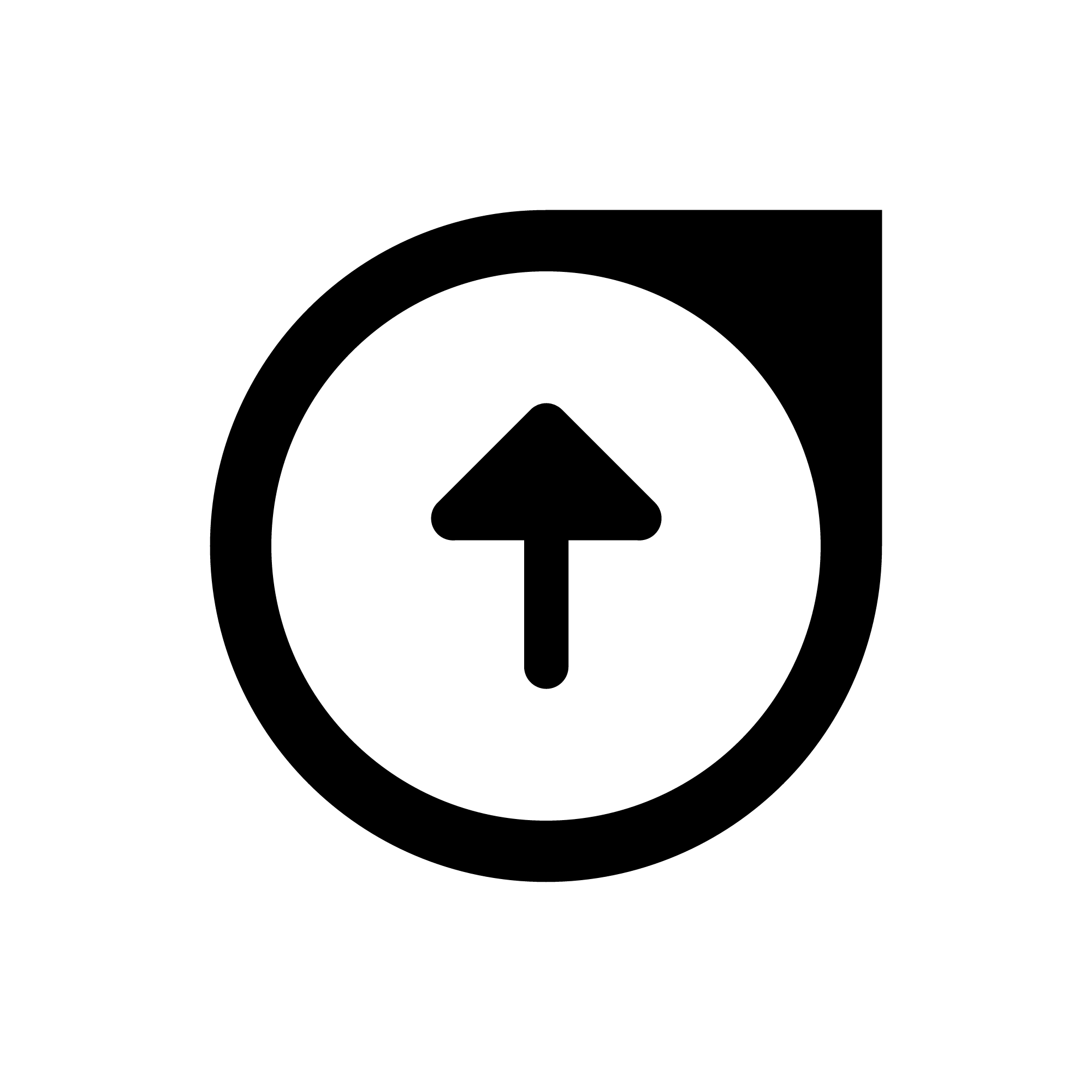Build Your Website
This guide is intended to be a resource for anyone setting up a website who needs a little help getting things started. The information here is suitable for personal websites, artists, sole proprietors, and small businesses.
The services mentioned below are all easy to use, offer custom domains, and don’t require any technical knowledge to get started. So, you know, no excuses. ;)
Website goals
The first thing that needs to be done is to determine the purpose of the website. For some, this will be obvious. If your business is based on selling goods or services, then you probably want a web store. For others, it might take a bit to figure this out. If the answer isn’t obvious, try to answer these two questions:
What do you want to share with the website’s visitors?
What action do you want the visitors to take once they are on the website?
The answer to these questions will help guide you as you build out your website. Remember, be customer focused.
My first choice (usually)
There are a slew of options for building a website. I’ve tried many of them, and personally settled on Squarespace for most types of websites, especially ones that are information heavy. I really like that there isn’t any coding involved, and that I don’t have to constantly update any software that makes my site go. Everything is taken care of for me.
In person selling
For selling physical goods in person, I don’t think it gets any better than Square. They have the software and the hardware to take care of credit card sales, and there isn’t a monthly fee (currently), they just charge a percentage of each transaction. And, since their acquisition of Weebly, they offer a free to start, easy to use website builder too.
Online sales
For those websites that sell goods online and ship them off to every corner of the country (or state), Shopify has some powerful tools that can really save you time and hassle. I really like how they have a tool to help with US sales tax rates, something that I haven’t seen with any other company. And, every time I read something from this company, I really get the sense that they love their customers.
Other options
All of the above mentions are easy to use and don’t require any technical knowledge to get started. If you like the idea of easy to use and want to check out some more options, then take a look at these
Wix - there is a free plan, it’s easy to use, and there are unique features (like membership websites) that make this worth checking out
GoDaddy - is known for the place where you find your domain, but they also have their own, easy to use website builder, and offer managed WordPress sites which takes away some of the pain points of using a WordPress site (like backing up your website and managing security updates).
WordPress - There are two versions of WordPress. WordPress.com will be easier to use, but has many more restrictions. WordPress.org is what is offered in many third party hosting plans. There is an added level of complexity in maintaining WordPress.org websites because backups, security updates, theme updates, plugin updates, etc. often need someone’s attention. If you decide to use WordPress.org for your website, look into WooCommerce for any web store setup. They are a natural eCommerce plugin for a WordPress.org site. Here are two links for further reading: one from WordPress.com, and one from the internet.
Build your website
Once you decide on a web host, you will need to dig in and build your website. If you aren’t sure where to start, I recommend to use one of the templates that your web host provides and swap out their words and images to make it your own. It’s ok to copy their design, that’s what the templates are there for.
The important thing here is to take action and create a first draft. It doesn’t have to be perfect, and it doesn’t have to be complete. It’s important to not let perfection get in the way of action here. Start simple and fold in complexity as you go.
I’ve found that the hardest thing about creating a website is creating the content. If you have content, most of your work is already done.
If you get stuck, you can always hire someone to give you the boost that you need, or, to take it over completely. I’m happy to help were I can, just send over an email and we can go over the details together.
Once you go through the work setting up your website, don’t forget to set up an email address using your custom domain. Many web hosts will include email hosting with web hosting. If they don’t, you can always use Google or Microsoft to host your email using familiar user interfaces of their free email offerings.
Final thoughts
When looking at your options for building a website, don’t stress about your decision. You can always change your mind and transfer your domain to another provider. You might have to recreate all of your content, but you are never stuck on a platform.
As you are looking at your options, if you don’t know (or care) what the difference is between two of them, then it probably doesn’t matter. I’ve had the most luck with just picking one of the options and moving forward. In the end, it doesn’t matter which one you pick, what matters is making a choice and not being beholden to the indecision. You will learn from your choice and you’ll be better informed the next time around.
If you’d like some help setting up a website, or if you’d like someone to show you the way, we’d be happy to help.